There could be several reasons why your computer is running slowly. Here are some common factors that might contribute to sluggish performance:
1. **Insufficient Hardware Resources:**
– **Low RAM (Random Access Memory):** If your computer has insufficient RAM, it may struggle to handle multiple applications simultaneously, leading to slowdowns.
– **Outdated CPU (Central Processing Unit):** An outdated or underpowered CPU may struggle to keep up with modern software and applications.
2. **Too Many Running Programs:**
– If you have too many applications running in the background, it can consume valuable system resources and slow down your computer. Check your task manager to see which programs are actively running.
Read More:- Computer: What is a server ???
3. **Storage Issues:**
– **Low Disk Space:** If your hard drive is nearly full, it can impact your computer’s performance. Regularly check and free up disk space to ensure optimal functioning.
– **Fragmented Hard Drive:** Fragmentation occurs over time as files are stored and deleted. Running a disk defragmentation tool can help organize files and improve access speed.
4. **Malware and Viruses:**
– Malicious software can significantly impact your computer’s performance. Run a comprehensive antivirus scan to detect and remove any malware or viruses.
5. **Outdated Software:**
– Ensure that your operating system, drivers, and applications are up to date. Developers release updates to improve performance, fix bugs, and enhance security.
6. **Startup Programs:**
– Too many programs set to launch at startup can slow down your computer’s boot time. Review and disable unnecessary startup programs to improve startup performance.
7. **Overheating:**
– If your computer is overheating, it may automatically slow down to prevent damage. Ensure that cooling systems, such as fans and heat sinks, are functioning properly and that the airflow is not obstructed.
8. **Graphics Issues:**
– Graphics-intensive applications or outdated graphics drivers can contribute to system slowdowns. Ensure that your graphics drivers are up to date and consider adjusting settings for demanding applications.
9. **Background Processes:**
– Some applications and processes run in the background even when not actively used. Review and close unnecessary background processes to free up system resources.
10. **Hardware Degradation:**
– Over time, hardware components may degrade, leading to reduced performance. This is more common with older computers. Upgrading certain components or considering a new system may be necessary.
To address the slow performance of your computer, it’s advisable to perform a comprehensive analysis based on the factors mentioned above. If the issue persists, you may want to consult with a technical professional for further assistance.

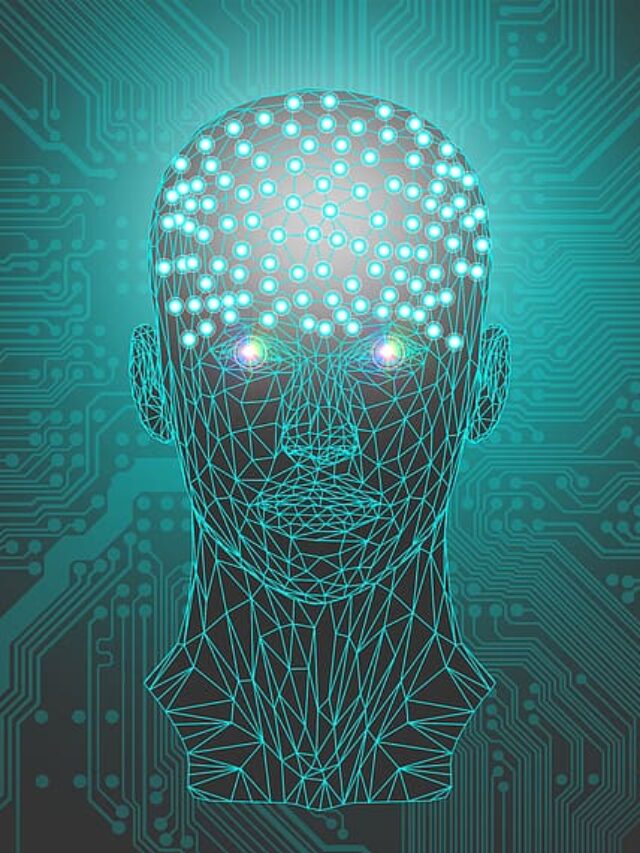




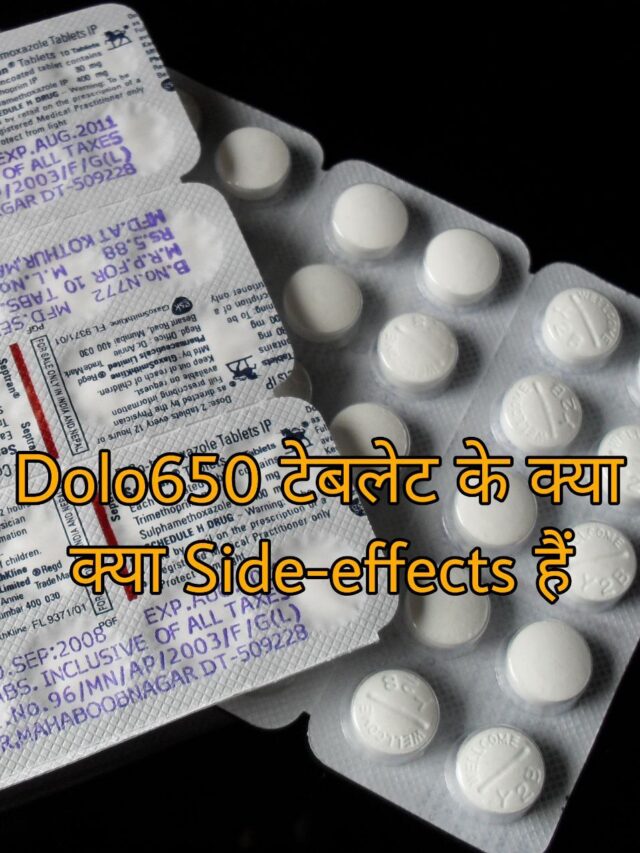
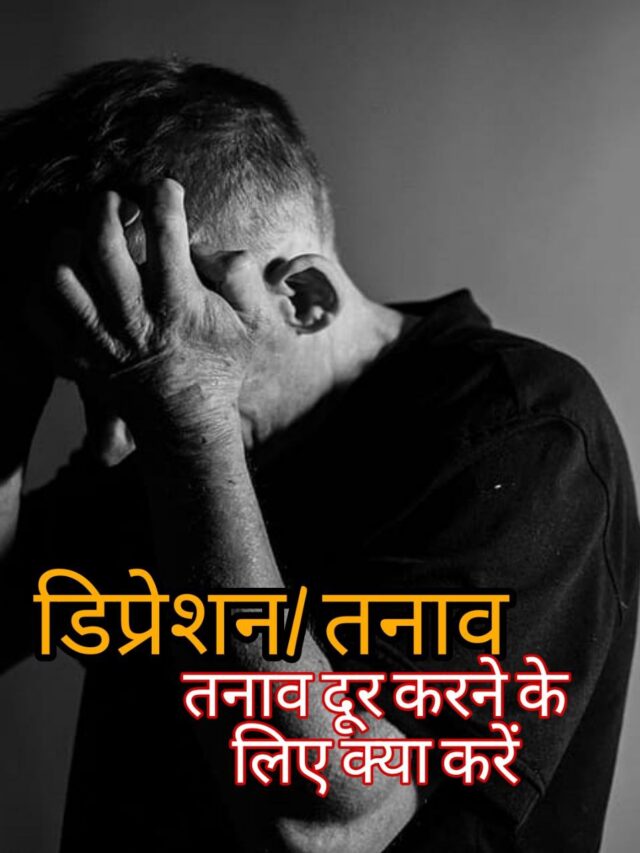

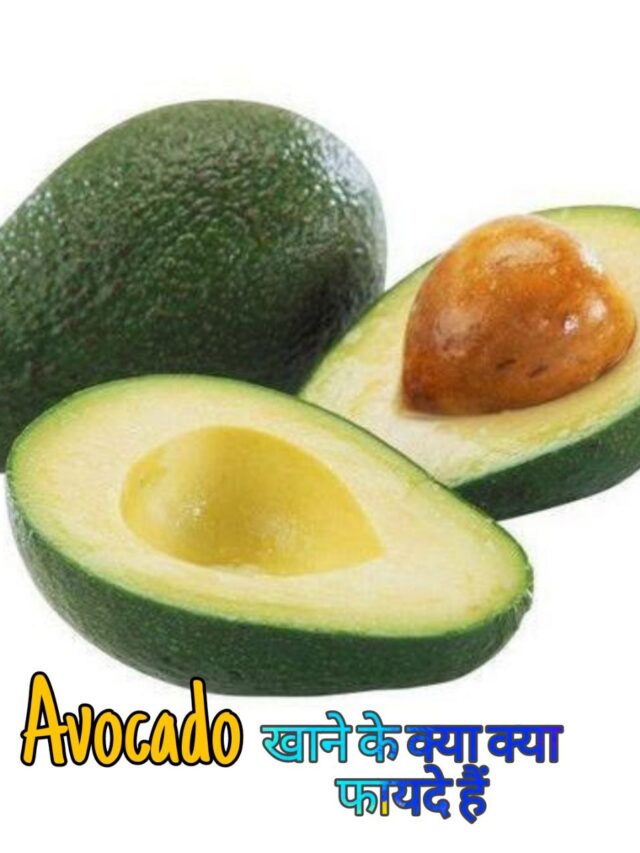

Pingback: How to screenshot on computer ???
Pingback: SEO: How to make more seo of your website???